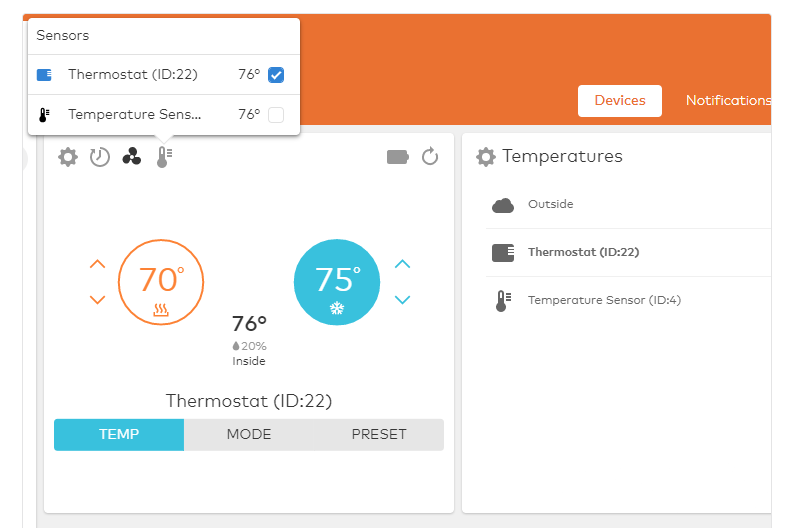I replaced my Honeywell 8580 WiFi thermostat with a ADC T2000. The A/C now seems to run much longer than with the Honeywell. I double checked the wires, they are where they need to be. Like I read in an earlier post, it runs past the set point and may not come back on till well past the set point. I think I need to tweek the advance settings, but I not sure. Currently they are at the ADC default. Where should they be? or is there something else I need to look at. (Thermostat is mounted in the middle of the living room wall, clear of any obstructions or vents)
You can edit the settings like the Overshoot amount by logging into the Alarm.com website and visiting the thermostat page and selecting advanced configuration.
Overshoot and the swing temp are the values you are referencing which determines how far above or below the set point the system will run.
The swing is at ( 1 degree) and the overshoot is at (0.5 degree). What would be the suggested settings?
Swing is by default 1 degree. This means that once the temp is 1 degree over/under the target the thermostat turns on cool/heat. Increasing this can make it run longer but less frequently.
Overshoot can be zero so the thermostat stops right at the target.
Well… after making the adjustment to Swing (+1 degree) and the Overshoot is set at (0.5 Degree), It seems to have leveled out. It does run longer, but, it doesn’t come back on as quick. We have a two story Prairie Box-Four Square House that was always about (5 degrees) warmer upstairs. Since the new Smart Thermostat and the adjustments made, it is much cooler upstairs. I attribute this to the longer run time. I think the older Honeywell was shutting off too soon and not properly cooling the upstairs. I ordered a S2000 for upstairs to hopefully monitor the upstairs better and keep it comfortable. Thoughts, anyone?
Well I just added the S2000 to the network (I get so tired of all the instruction referring to tools or accessories the DIY installer doesn’t have access to, Namely "The Dealer Website-MobileTech). I am not sure it was added correctly because I am unable to edit the name of the device in my ADC account. It is reading a temperture, so I am not sure. ON the APP it says it is “averaging”, is there a way to disable that feature? Should it show up as a separate device, Mine is included in the ADC T2000 part of the panel. I guess enough questions for now.
Yes, the device looks like it is added fine and communicating. You can edit the way it is used in your Alarm.com account. Login to the Alarm.com website and visit the thermostat page. See below for an example of where the option is found:
Under the thermostat cards you can select which temp sensors are used for averaging. You can view the thermostat and the temp sensor values individually.
I get so tired of all the instruction referring to tools or accessories the DIY installer doesn’t have access to, Namely "The Dealer Website-MobileTech
Most ADC instructions packaged with products are geared toward installers. I understand the frustration.