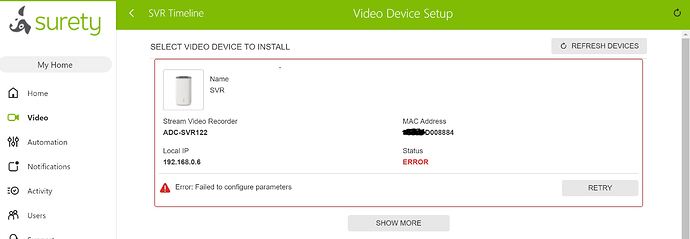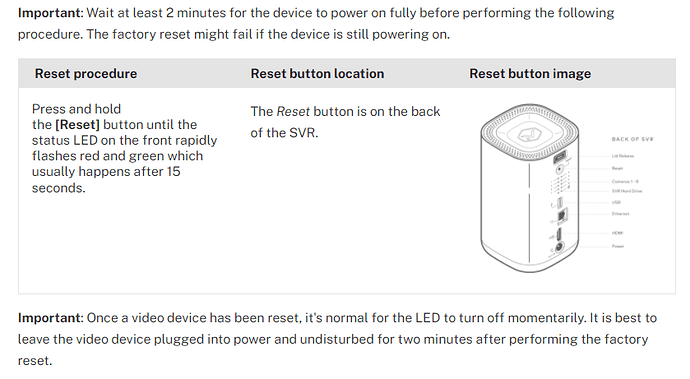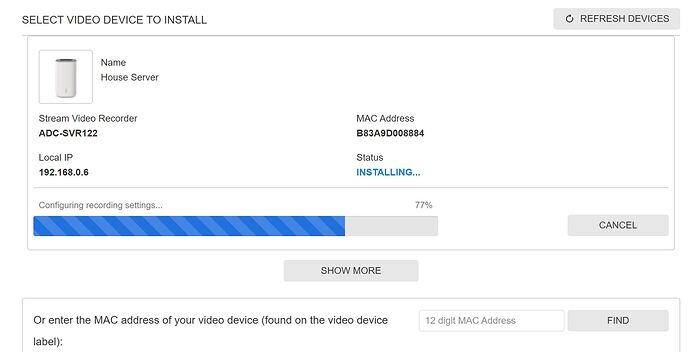Good Morning,
I am attempting to re-install the SVR122 on my system,
I previously removed it from the account but ever since I’ve tried installing it back unto the account I face the same issue. I’ve Reset the SVR, Reboot the Modem and access points, logged out and back into the account but I always have the same error attached.
Could you please advise?
Just to be sure, by reset the SVR, do you mean the factory reset process or just power cycling?
You’ll want to make sure you are performing the full reset outlined above.
What HD are you using? It only supports up to 2TB drives.
Hello,
Thank you for your prompt reply,
and yes I am using the “Reset” button on the back of the device to complete a Factory Reset.
It is true that I might have nor waited the 2 recommended minutes prior to attempt to set up the device again.
But I will try that and advise.
Thank You,
It is using a 500 GB hard drive,
According the Home page, it says after waiting for the 2 recommended minutes, the LED should be Steady Green prior to installation; but mine stays Steady Read
It’s been reset several time using the reset button on the back and power cycle many other times, no matter what, the light remains steady red after reset.
It always fails at 77% no matter what,
I am just tempted to swap out the hard drive in case it could be corrupted.
Please advise.
Thank You.
Yup Switched to another 500GB SSD and the LED stayed Green after re-start and was able to Set up the SVR on the first try.


Yes, that was the next suggestion, it is likely the hard drive is problematic if you do not see the green LED. Glad to hear you got it settled!
Hi just curious about this. I read somewhere that you can swap out the SSD whenever there is an issue and now you’ve just done it.
Can you swap it for a larger SSD? like 2T?
Do simply just plug it in and it works or do you have to flash some software on the new drive?
thanks
The ADC-SVR122 has one hard drive bay and can support drives up to 2TB. Hard drives larger than 2TB are not supported. The SVR-122 also reserves around 10%-15% of each hard drive’s space to maximize performance.
Some relevant information can be found on another forum post below