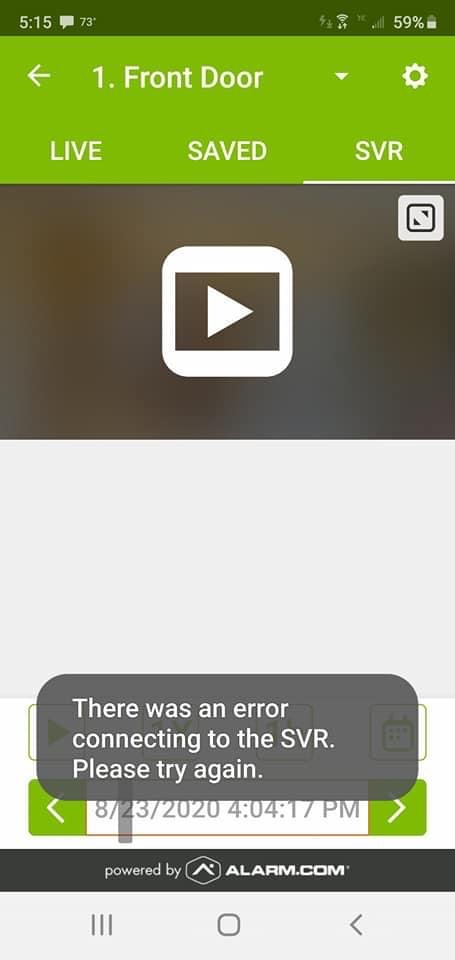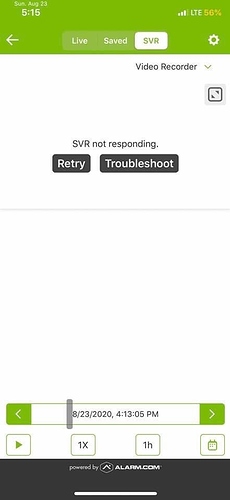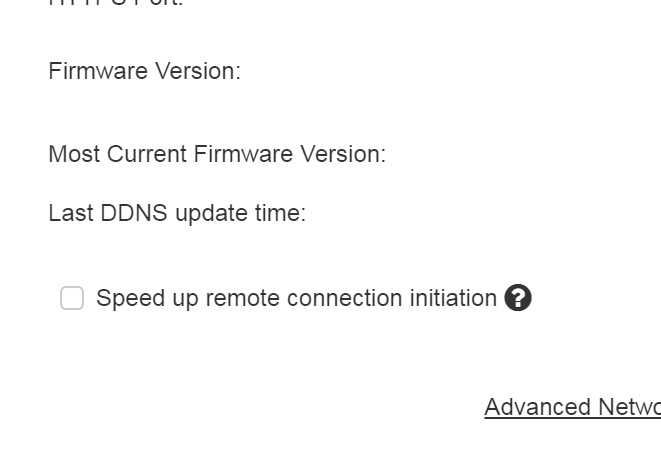When trying to view SVR footage from my iPhone on LTE, it spins for a while then I get an error saying “SVR not responding” with options to Retry or Troubleshoot.
I have the SVR on a fixed IP address. That IP address has TCP/UDP port forwarding enabled for the http and https ports listed by ADC. In ADC, advanced settings, under Remote Access Status, both Remote Relay and Public IP show “Available” in green.
As soon as I switch to WiFi at home, it connects to the SVR without problem. I’m pretty sure I haven’t changed anything and it worked before on LTE (or maybe that was just the live cameras feeds I tested?).
I believe everything is setup correctly. Any idea on how to fix? Thanks for the help!
Hmm, I’m not seeing any issue at all reported by the SVR. Looks solid with a 100% supervision rate for the last couple months. The last failed supervision attempt was on 6/15/2020.
What is the upload speed of your internet connection? If this isn’t high enough you might see significant limitation trying to stream the SVR.
The upload speed is 35-40MBPs
Are you able to view individual cameras over LTE without issue?
I can view all the cameras over LTE when looking at Live view.
Only have the issue when I try to look at past video footage for any camera in the SVR section.
Do you have a non-iOS device to try the same on?
What version of iOS are you using?
I do not have access to any androids.
I’m on iOS 13.5
Hmm, have you tried restarting your phone? I am curious if the app is stuck trying a LAN connection still. Try disabling wifi, then restart the phone, then make sure wifi is still off and open the ADC app to check the SVR. Any difference?
I noticed the issue when I tried to access the SVR away from home. So I went home and tried testing. I’ve rebooted the phone and also rebooted the SVR. Still have the same issue.
I tried on an Android device, same issue.
Android:
iOS:
So I went home and tried testing. I’ve rebooted the phone and also rebooted the SVR. Still have the same issue.
To clarify, when you went back home do you mean you were on wifi and still saw the error now? That would be different from what was originally reported.
Thanks for testing on Android. I’m talking with ADC on this today and will follow up shortly with further troubleshooting suggestions!
To clarify… When I was out of town, I tried checking the SVR footage and it would not load (connected to LTE). I went home and it worked perfectly fine (I was connected to the WiFi). So I turned off WiFi on my phone at home and then tried to connecting using LTE and it would not load, confirming it was an issue associated with connecting on LTE and working fine when connected to the home network.
Out of curiosity have you tried connecting while on a different wifi network at a different location? I would anticipate that also failing but if it didn’t it would be very interesting and point to different potential issues. If not np, I just think ADC will eventually ask that in troubleshooting.
So I disconnected my computer from my network, used my Verizon LTE phone as a hotspot to my computer and went to alarm.com and could view the SVR footage.
I used Teamviewer to connect to my mom in another state, and used her computer on another network and could view SVR footage on her browser.
My father in law with Android phone tried accessing the SVR on the ADC app using LTE and WiFi and could not connect with either.
So it appears this issue is specific to just the ADC app. And the requirement is not just WiFi, but connected to the network the SVR is on… at least from my limited testing so far.
Fantastic, that helps a ton. I’m going to see if I can recreate all of this with an SVR122, but that gives me about as much as I would ever need to report in response to ADC.
I think you are right, from the sound of it it would strike me as a bug where the App is trying to stream on the LAN only essentially. I’ll post what I find from ADC here.
1 Like
Alright, so we weren’t able to replicate this, and ADC has a request as far as troubleshooting goes (which you may have essentially done already) and I have a few more questions:
- Can you try a couple power cycles here: first power off your router (and any additional access points) for a full 2 minutes. Power up the router and access points. Then power cycle the SVR. Any change?
- What version of the Alarm.com app are you running on the iOS and Android?
- What operating system is the Android on?
- What model of phone are you using for iOS and Android?
It is unlikely that the issue is only going to occur on a specific model, but engineering will need all those details when it gets escalated. (assuming we can’t confirm another cause before then)
- Completed - still same issue
- Alarm.com v4.14 on iOS 13.5 | Alarm.com v4.13 on Android
- Android version 10
- iPhone 11 Pro Max (iOS 13.5), iPhone 11 Pro (iOS 13.5), iPad 7th Generation (OS 13.5.1)
- Samsung Note 10 Plus
I would definitely lean towards some type of setting in my router blocking outgoing access - but at the same time - it’s weird that it would be accessible on different network on browser.
Can you try selecting the following setting for your SVR: Speed up remote connection initiation.
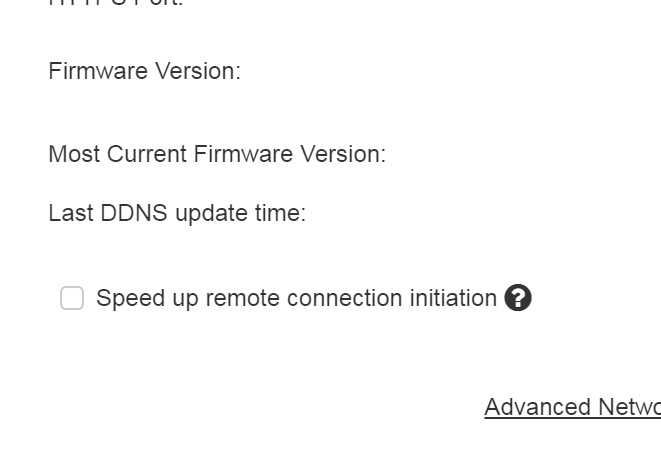
Yours is currently disabled. When disabled LAN connection is prioritized.
1 Like
That fixed it! Thanks for all your help on this!
Man, I’m kind of shocked that the SVR flatly timed out every time when that setting was disabled. Seems like the setting could be tweaked to improve function. Thanks for confirming!